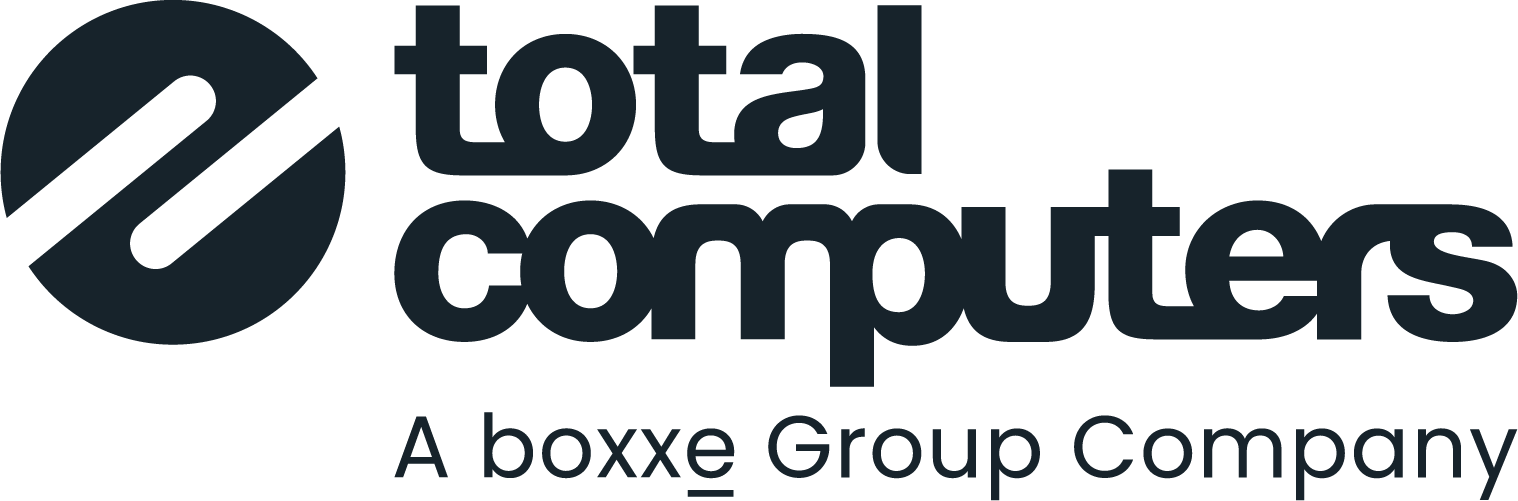The best Chromebooks are light, affordable and simple to use, making them especially appealing to education. We tried out Samsung’s latest offering to see how it measures up.
As well as launching Windows notebooks, Samsung has also refreshed its Chromebook line-up recently. I tried out the latest Chromebook 4, to see how well it stands up as a PC or Mac alternative.
Since they came on the market in 2011, Chromebooks have proved very popular in education, where their mix of low cost, simplicity and light weight is an ideal combination. In fact, a boom in remote learning in the pandemic has helped push sales figures up to an impressive 30 million Chromebooks shipped in 2020.
The Chromebook 4 that I tested sports an Intel Celeron N4000 CPU, an 11.6” display, a MicroSD memory card slot, one USB-C port, one USB 3.0 port, a security slot, and a combo mic/headphone jack. Connectivity is provided by Wi-Fi and Bluetooth, and there’s also a 15.6” screen 4+ version.
Out of the box, for a budget machine it looks and feels surprisingly high quality to me, and weighs in at only 1.18kg. The keyboard is rubbery but very usable for touch-typing, and the trackpad seems accurate in use. Samsung describe the Chromebook 4 as durable and sturdy, and from a first impression I think I’d agree.
Let’s talk about the screen, which some reviewers have had reservations about. It’s got a 1366 x 768 resolution, which I think is more than adequate for a small machine, but the quality is inevitably not up to the standard of expensive high-end laptops. For many applications and users, that will be absolutely fine, but some people may find it disappointing. Of course, it’s an easy thing to try before you buy – and at an RRP under £300 there are always going to be some compromises.
Chromebooks are all about simplicity, with everything based around your Google account. I set up a new account to test it, and the whole process was very straightforward. You get all the built-in Google apps as you’d expect: mail, Chrome browser, Docs, YouTube, and so on, as well as access to the Play Store to download more.
If you’re sharing the machine or passing it on to someone else, a single feature called ‘Powerwash’ did a complete factory reset, including deleting all my personal data – which I can see being a really useful option in education and elsewhere.
Performance isn’t really why you’d buy any Chromebook, but Samsung have done a decent job, and I had no complaints with the speed and responsiveness of my test machine. Samsung claims a 12.5 hour battery life, which should comfortably see you through the working day. The Chromebook 4 ships with a compact 45W power adapter, and includes a 720p camera for video calls.
Overall, I’d say that Samsung have delivered a winning combination of performance and battery life in a compact, light package – at a very competitive price. If you’re happy with the screen, the Chromebook 4 provides a solid, straightforward option, that many organisations will find more than meets their needs.
If you’d like to find out more about Samsung Chromebooks, please speak to your account manager or request contact.