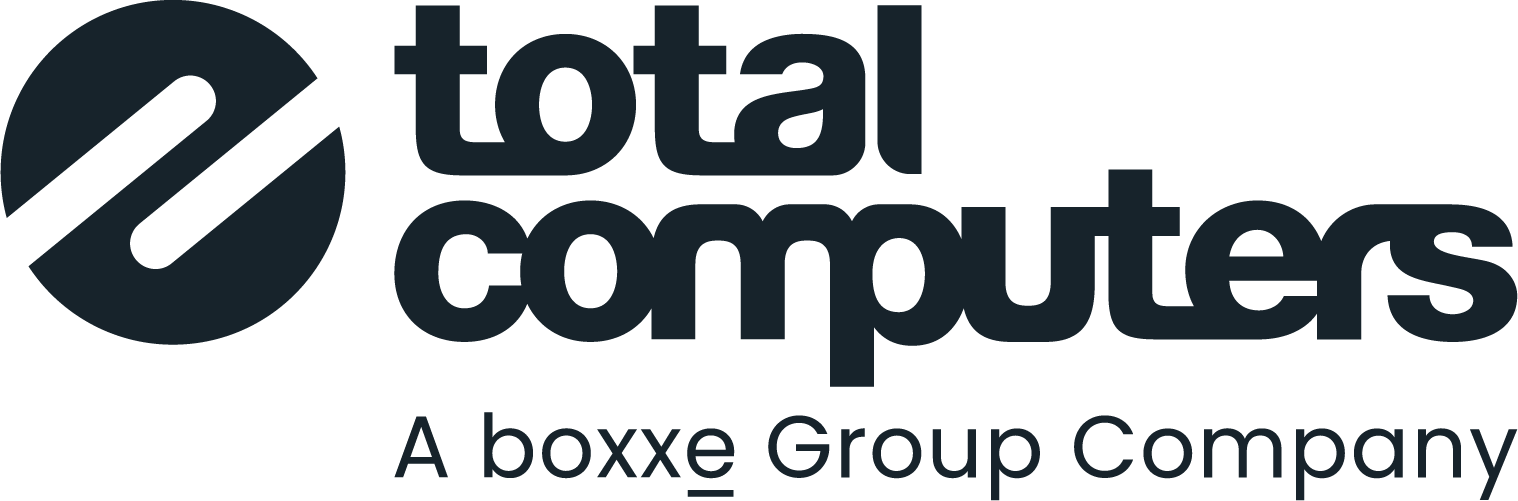Hyper-Converged Infrastructure (HCI) is a term that most of us in the IT industry have become familiar with. We’re now seeing the emergence of a second, alternative, iteration which some are referring to as ’HCI 2.0‘.
But what is this child of HCI, and how does it differ from its parent?
When they talk about HCI, vendors generally mean a software-defined infrastructure, where the main elements are all virtualized – and thus running on a software layer, rather than directly on the underlying hardware. This incorporates computing, storage and networking.
HCI has had a big impact in data centres over the last few years, making everything simpler, reducing costs, and making scaling a system easier and quicker.
However, there are a few downsides to its ‘one box for everything’ approach. When you buy an HCI-based solution, it will typically include all the processing, memory, networking and storage you need, in a single, integrated system. That’s great, especially if you have predictable workloads and predictable growth, but if you only want to increase one of those elements, you’ll have to add another ‘box of everything’ – so there’s a loss of flexibility, and costs can be higher.
Now, child of HCI has arrived. It’s aiming to deliver the best of both worlds: all the benefits of the original HCI, such as simplicity, speed of deployment, and a single vendor point of contact, as well as the flexibility and cost-efficiency of choosing separate components.
HPE, Dell and Nutanix all have offerings, under slightly different names. HPE led the way with HCI 2.0 but, as the technology complements rather than replaces HCI 1, I prefer its alternative term disaggregated HCI (dHCI). Dell has a similar solution, which it calls ‘Scale up and scale out’.
You still go to one vendor to get all the components of your system, so you can be sure everything works together effectively, and there’s a single support number to call. But when you need extra capacity, you can just add to the part of your system that requires it. As HPE puts it, HCI 2.0 “delivers the agility you want without giving up the resiliency, performance and flexibility you need.”
Child of HCI can help bring a more cloud-like experience to on-premise infrastructure, and is also a good choice for a hybrid architecture, with some equipment on-prem and some in the cloud.
What about any downsides?
Well, HCI 2.0 will take up more rack space than its precursor, and will use more power and hence need more cooling. Consequently, HCI remains an excellent solution in many situations, and will continue to appeal to some customers – for example, it’s perfect for a chain of retail stores or local offices, where an HCI box at each site can handle all the IT needs. But HCI doesn’t work for everybody, and child of HCI aims to address those limitations.
Which is best for you?
It’s difficult to provide a hard and fast rule as to which to use where. I prefer to start with an understanding of the situation: what do you need to do, and why? Once that’s been established, and not before, I can help you decide on the right solution. My time is free to you, so it’s always worth discussing your needs before you become wedded to a particular solution. Get in touch through your account manager if ever you want to pick my brains.
It’s early days for child of HCI, but it already feels like the right evolutionary step from HCI, and a natural progression. If you’re considering HCI, it’s definitely worth evaluating the new kid on the block.