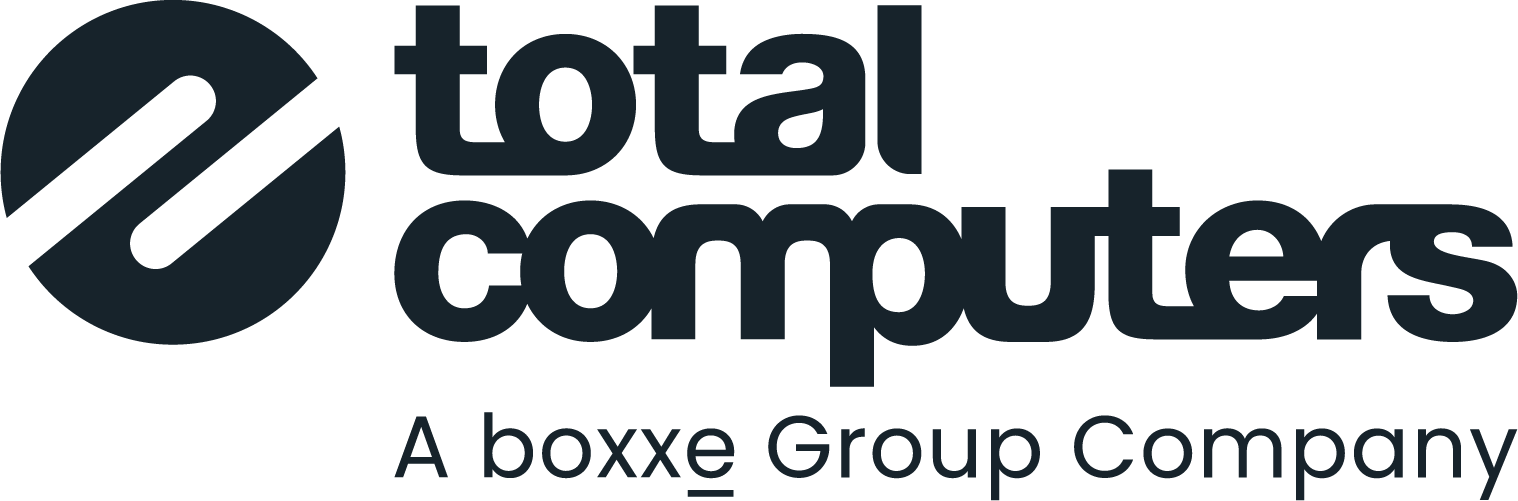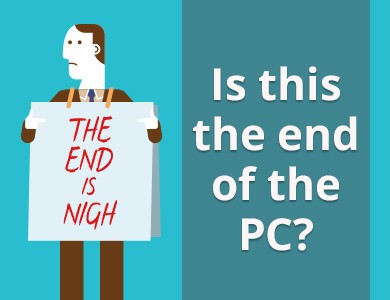Those who’ve been in IT as long as me will have heard the death of the PC predicted many times before. But now there is a set of trends that seems to be making it a sledgehammer to crack a nut. Is this the end of the PC as we know it?
Since it was introduced in 1981, the PC has revolutionised our workplaces, and has become a standard on every desk. But today, those desktops and laptops are increasingly just the front-end to SaaS, cloud or web-delivered applications – whether that’s Office 365 or ERP, CRM, finance or HR systems.
However, Microsoft is taking things much further than that.
It is already moving management to the cloud. The shift to Windows 10 brings with it Windows-as-a-Service, which automatically updates the operating system. And its ‘modern management’ approach, which automates and simplifies device and user management, draws heavily on its cloud-based Windows Autopilot and Azure Active Directory services.
Next up, with availability expected soon, is Windows Virtual Desktop – its service for virtualising Windows 7, 10, and Office 365 ProPlus, as well as software from other providers, by running them from Azure virtual machines. Which, as you can imagine, Citrix is looking to piggy-back with complementary offerings.
All of which suggests a move away from PCs and laptops towards simpler devices that enable us to interact with the real intelligence, somewhere in the cloud. The end of the PC as we know it.
In the consumer market we’ve already seen a decline in PC sales, with tablets and smart phones favoured for internet and email access. But the consumer world is mostly about content consumption, while the workplace typically includes a much more involved and multi-faceted relationship with our devices. This is evidenced by the latest figures from IT analysts Gartner, which show growth in the business PC market - although this is driven largely by Windows 10 deployments.
I can see that for some task-based staff, who only have a narrowly-defined set of interactions with their computer, that a shift away from Windows PCs can make a lot of sense. Simpler devices with fewer applications can be easier and cheaper to support, with fewer security vulnerabilities.
But I can also see that many knowledge workers still need the power and flexibility of a Windows PC. And let’s not forget that for a large part of the workforce, the PC is all they’ve known. This says to me that any transition away from PCs will be limited to a sub-set of staff, certainly for the next few years.
I also think it’s still in Microsoft’s strategic and commercial interests for the PC to persist. Firstly, I don’t see Microsoft wanting to surrender the place that Windows holds on the device to Chrome or Linux operating systems, and that means retaining something of the essence of the PC. Secondly, it has strong and long-standing relationships with the hardware vendors, who I’m sure would rather be selling laptops than something of the simplicity of a Chromebook.
I’m convinced that we’ll still be using the PC for work long into the future. The trend towards cloud delivery of software and the simplification and automation of device and user profile management will continue. But the PC, though doing less locally, will essentially remain.
Microsoft is clearly keen to move towards the delivery of the desktop ‘as-a-service’ and we’ve already seen that hardware vendors, led by HP Inc, are keen to move towards the delivery of the device ‘as-a-service’. Where these models are combined, perhaps with the addition of related services, to provide end-user computing, in its entirety, as-a-service, that’s where things start to become really interesting.
Overall, innovations from software and hardware vendors are changing how organisations can manage their desktops, making life easier and cutting expenditure.
Is the end of the PC nigh? Absolutely not! Reports of the PC’s death are once again premature, but its evolution is accelerating. Long may that continue.
If you’d like to review your end-user computing strategy, and find out what’s new, please talk to Total.