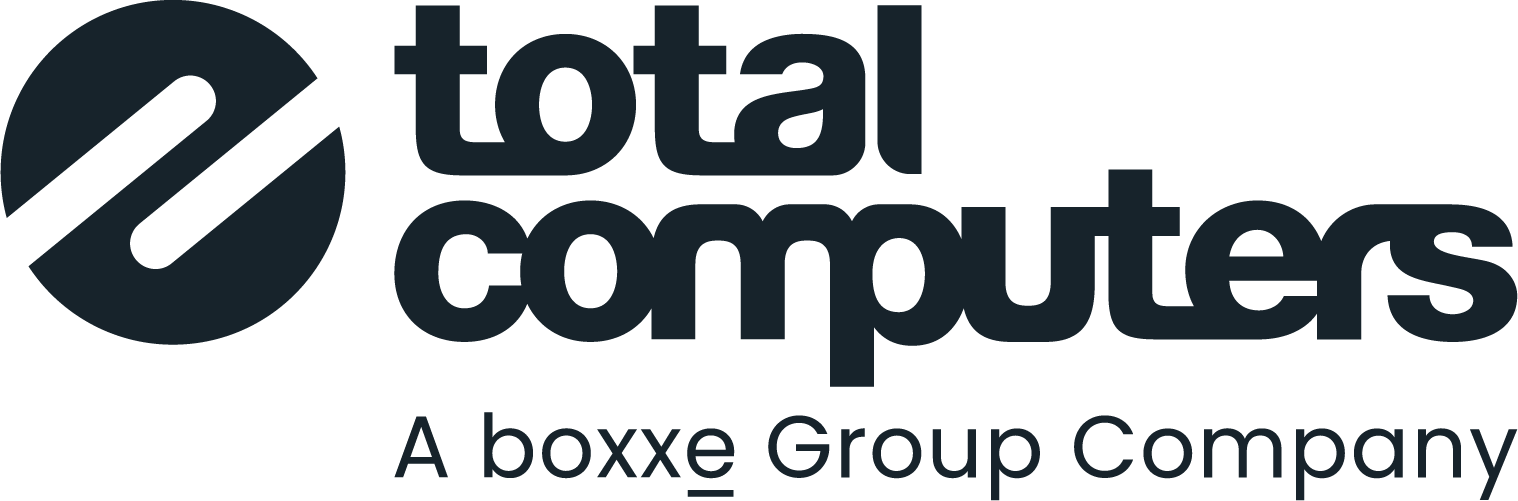In this series of blogs, we’re covering what to expect from Microsoft in the year ahead. This is our pick of what was announced and previewed recently at the Ignite conference in Florida, which Total attended.
In this post I wanted to provide a quick overview of some of the updates and new features which are coming to some of the services in Microsoft 365. We’ve covered productivity improvements already, in my first post, so here’s a brief run-down of the other major changes to expect.
Microsoft Teams
In Teams, Microsoft’s communication and collaboration platform, private channels have now been added as a new feature. Private channels are only accessible to users who already members of a team, creating a focussed space for collaboration, or to share sensitive information when a standard channel doesn’t provide enough privacy. Creating a private channel in a team will actually provision a new SharePoint site collection for each private channel.
Virtual Consults is a new Teams app for health care, which will provide a platform for doctor/patient consultations using Teams. This will allow doctors to schedule appointments with users, who can join from a web browser without creating an account, and to use the Teams platform for a secure consultation. As well as healthcare, Virtual Consults could be used in other areas, such as customer service calls and job candidate interviews.
There is going to be more integration with Outlook and other apps such as Yammer and Tasks into Microsoft Teams. Outlook will have the ability to directly move and share emails into a Teams chat channel, and when you receive email notifications on chats in Team, you can view and respond directly within Outlook.
The integration with Tasks is also improving, with Tasks providing a unified view of all tasks assigned to you across Planner, To Do and Outlook tasks. Finally, multi-window chat windows are coming to Teams – the welcome return of a feature many will know from Skype for Business.
OneDrive
OneDrive is increasing the maximum size for a single file to 100GB, and is adding additional support for delta synchronisation – which allows you to only synchronise changes to a file or document, rather than synchronising everything after a change, saving significantly in the bandwidth needed. OneDrive will now support delta synchronisation of most file types including JPEG, PDF, MOV and MP4.
OneDrive will also now enable the blocking of downloads when sharing documents. This is perfect when you want to ensure there remains only a single copy of a document: when the user opens the sharing link, they can only view or edit the document from within the browser in Office Online.
Finally, Request Files allows users to upload files to a Folder without seeing the contents of the folder. This is great and reminds me of a scenario which a customer recently requested: they wanted to have a SharePoint site for third parties to submit tenders, but they did not want each party to see each other’s documents. This takes away the requirement to have a separate document library or shared folder for each third party.
Microsoft Edge
The new Edge browser based on Chromium will be released for General Availability on January 15th. A colleague of mine has been using the beta version for some time and loving it! It has all the great stuff of the Chrome browser with additional Microsoft integration.
When you sign in with your Office 365 account your new tab or home page can transform into the central portal – with your recent documents you’ve been working on across OneDrive or SharePoint Online and quick access to your OneDrive documents.
One of the great features is the Microsoft Search functionality which will allow you to search across your OneDrive and all SharePoint sites you have access to. This is also available today when you use Bing.com while logged into your Office 365 account.
Administration improvements
The features I’ve discussed have been primarily aimed at end users – what about the overworked admins?
Azure will add some new features, including Azure Active Directory (AD) Connect Cloud Provisioning, a lightweight sync agent to sync user accounts which can allow synchronisation from multiple Active Directories to a single Azure AD tenant. This opens up capabilities for organisations where they have purchased additional companies and need integration into an existing Azure AD tenant.
Azure Multi-Factor Authentication (MFA) is now available for free under the Security Defaults feature. This a baseline service of default security configurations which Microsoft is rolling out across all tenants using Conditional Access policies. In addition to MFA, Security Defaults will also block legacy authentication, and enforce MFA for users.
Next, Cloud Shell is being introduced to the Microsoft 365 Admin Centre. This will allow you to connect to your tenant and run PowerShell scripts from within the browser. This is great for when you need to connect to a tenant but do not have the latest PowerShell modules installed locally.
A final note on Microsoft’s recent purchase of Movere. This will be integrated into a central Migration service called Migration Manager and will incorporate the current SharePoint Migration Tool (SPMT), which allows migration of on-premise fileservers and SharePoint Server to SharePoint Online into the Migration service. The Migration service will be free for all Microsoft 365 license users.
In summary, there are many new features coming, which will make using Microsoft 365 easier and more flexible, will improve security, and will make administration simpler.
Missed parts 1 and 2 of the blog series? Read about the productivity benefits coming to Microsoft 365 and new Office app for tablets and smartphones.