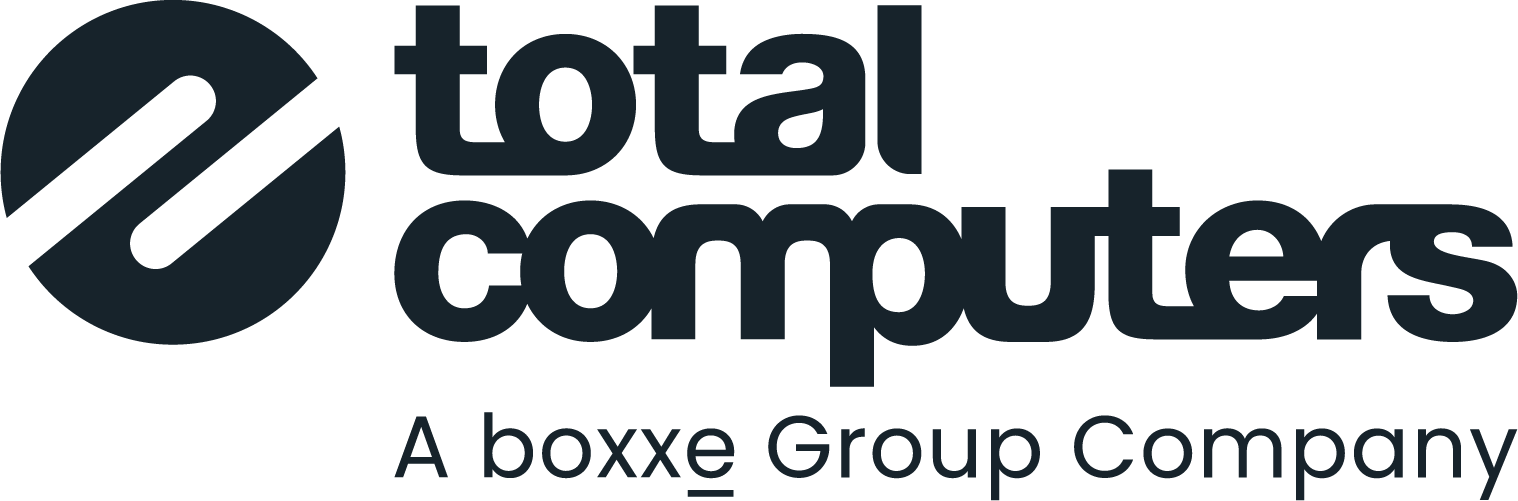Virtual meetings are now a huge part of how we collaborate and will continue to be so. Last week, Microsoft announced a series of improvements to Teams’ meeting functionality. These are significant for Teams users. But also, they highlight why Teams is the best horse to back for collaboration.
Teams is much more than virtual meetings – it’s also calls, chat and collaboration – but as recently as March, its meetings didn’t always compare favourably with the likes of Zoom, WebEx and Slack. A host of new features have transformed the situation.
Together mode The headlines have been grabbed by Teams’ new ‘Together’ mode, which aims to make meetings more engaging by placing each participant in a virtual ‘auditorium’. Instead of seeing people’s faces in a rigid grid, it will look like they’re sitting in the same room, using AI to digitally put people into a shared background. Teams will also add a new ‘dynamic view’ mode, which retains the traditional grid we’re all used to, but aims to optimize what you see in a meeting, both with automatic changes and by giving users more personalisation options.
The headlines have been grabbed by Teams’ new ‘Together’ mode, which aims to make meetings more engaging by placing each participant in a virtual ‘auditorium’. Instead of seeing people’s faces in a rigid grid, it will look like they’re sitting in the same room, using AI to digitally put people into a shared background. Teams will also add a new ‘dynamic view’ mode, which retains the traditional grid we’re all used to, but aims to optimize what you see in a meeting, both with automatic changes and by giving users more personalisation options.
Microsoft says its research shows this makes meetings less tiring and helps us read body language and engage with other callers – but we’ll have to wait for when it’s rolled out to test this in practice.
Teams will also improve participants experience by adding ‘live reactions’, which is the ability to use emojis – the on-line equivalent of a nod, a smile, or a scowl, making it possible to share your feelings without breaking the presenter’s flow.
More people, more video streams Perhaps most importantly, at least in the short term, Microsoft has increased the number of video call participants you can see at the same time to 49, with an upgrade to be rolled out from July. This new 7 x 7 grid, called large gallery view, has been the most-requested feature by users, particularly since as recently as March, Teams could only show four callers simultaneously – while Zoom already offers 7 x 7.
Perhaps most importantly, at least in the short term, Microsoft has increased the number of video call participants you can see at the same time to 49, with an upgrade to be rolled out from July. This new 7 x 7 grid, called large gallery view, has been the most-requested feature by users, particularly since as recently as March, Teams could only show four callers simultaneously – while Zoom already offers 7 x 7.
As well as more people on-screen, Teams will add ‘virtual breakout rooms’, which will allow sub-groups of meeting participants to split off into smaller discussions. Microsoft is also increasing the maximum number of Teams meeting participants to 1,000, with non-interactive meetings or presentations able to scale to 20,000 people.
Beyond this, there are lots of relatively minor changes, which together can make a big difference to users. Firstly, Teams will add video filters, that enable participants to customize lighting levels and focus settings, to improve their appearance.
Then, Microsoft is improving the in-meeting whiteboard to add new features and make it load faster, thus improving collaboration. A new Tasks app in Teams will bring together tasks from multiple Microsoft applications, while Teams chat will now use AI to suggest replies that you can send with a single tap. To make using Teams from a mobile device easier, support for Cortana voice assistance will also be added soon.
Continuous improvement
Overall, there’s a lot going on here: Teams is improving almost week-by-week, both to add new features, and to respond to competitors. This means that users are getting a better, more secure and easier to use experience.
The speed with which this is happening underlines Microsoft’s commitment to making Teams the number one choice for businesses in collaboration – just like it did with Office and Outlook/Exchange in the past.
While virtual meeting competitors typically require a separate subscription, Teams is already included in your Microsoft (was Office) 365 subscription – which also provides a lot of other great functionality as well as tight integration with Office, SharePoint and OneDrive.
Over the next year, Microsoft will be aiming to move all its ‘Skype for Business Online’ customers over to Teams and that will surely cement its position as the default for Collaboration and Unified Communications – pretty soon, using something other than Teams will seem as odd as using something other than Office.
If you’d like to discuss how Teams can help your organisation, please get in touch through your account manager.