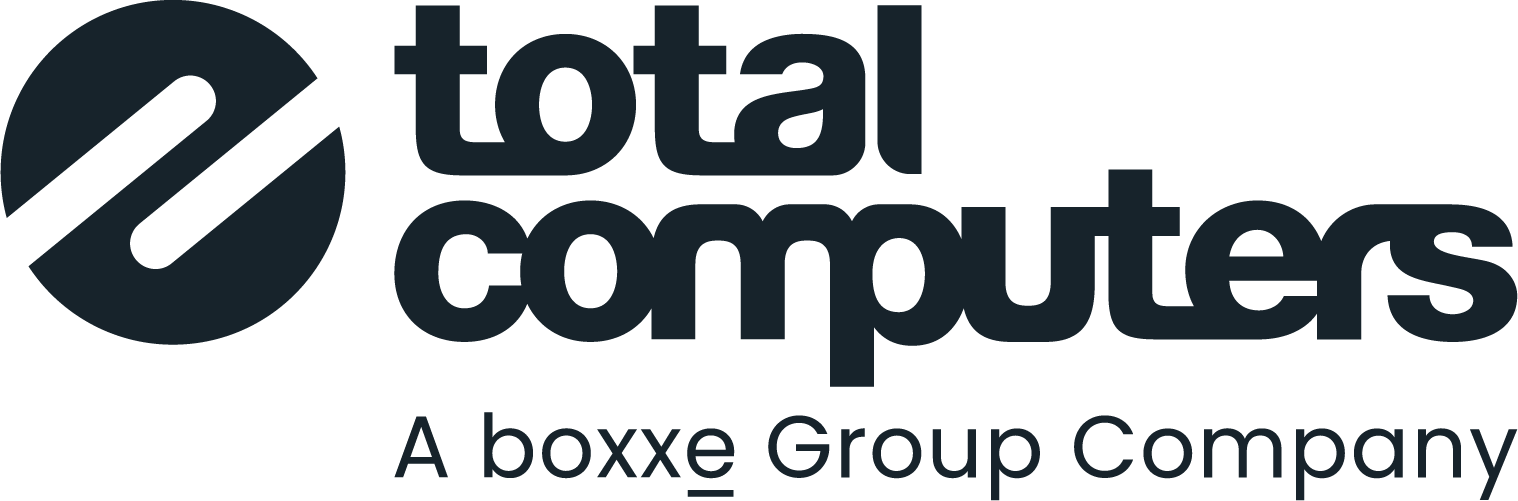Last week we looked at some of the ways COVID-19 is changing the way we work. This week, I want to look further at the implications for IT.
Before all this happened, digital transformation was high on IT agendas, many services were moving to the cloud and there was an established trend towards more flexible/mobile working – and these themes are now more relevant than ever.
So, what do you need to be looking at to ensure that you can support a good home (or remote, or mobile) working experience? I want to look at six key areas: application/data access, communications and collaboration tools, connectivity, security and policy enforcement, user equipment, and management and support.
There is no single answer. Depending on your starting point, budget, existing challenges, business plans and internal resources, the blend of technologies and their sequence of implementation will vary from organisation to organisation. So, I’d urge you to start with some strategic planning. Get someone that knows what they’re doing to take you through the process of defining your requirements and end-goal, building a high-level design and a phased programme of activity that will get you there. This will also provide a framework within which you can undertake any additional ‘short-term’ fixes that are required – so they can complement and contribute to the big picture plan and hopefully provide you with longer term value.
A good starting point is application and data access. Essentially, this boils down to VDI or cloud as the delivery mechanism. One of the key dependencies are your applications and which of these can be viably delivered from the cloud. Do software vendors already have a SaaS option? If not, is there a clear path to provide one, or an acceptable alternative product?
If you have legacy applications, perhaps originally developed in-house, that can’t economically be delivered from the cloud, you’re not alone. Over the last couple of years, I’ve seen a lot of big organisations re-architecting bespoke systems for cloud delivery. But if that’s not practical for you, then it points to a VDI route, probably using a hybrid (cloud and on-premise) delivery, for at least some of your users.
In parallel with this we’re also seeing a lot of organisations using OneDrive for Business for users’ ‘home’ data and SharePoint Online for shared files. Often, they are already licenced for this as part of their Microsoft (formerly Office) 365 subscription.
This brings me to communications and collaboration. If there’s one thing lockdown has brought, it’s been rapid familiarisation with virtual meetings! I know that Cisco has seen a huge growth in its WebEx usage, but what I’ve seen most of is Zoom, owing to its ease of adoption, and Microsoft Teams. Many will already be licenced for Teams, or can be at marginal cost, and it scores well for its integration with Office and SharePoint, and the potential telecoms savings it also offers. Zoom betters Teams on its number of visible meeting participants, but Microsoft is narrowing the gap and recently increased Teams’ visible participants to nine and added a nice ‘hands-up’ feature.
In theory, home users’ connectivity is their problem and not yours. In practice, you’ll know that their difficulties often hit your service desk. With multiple home workers and/or home schooling, many people have been asking a lot of their broadband, and we’ve probably all been in meetings that have suffered for it. Recognising that many people have old routers, don’t know how bad their upload speed is, still have default passwords and may be working at the limit of their wi-fi range, some are taking a proactive approach: providing ‘how to’ guides, setting minimum requirements, and auditing user’s broadband connections.
Security should also be a prime concern. With off-network devices, it’s not just a question of whether updates are happening as they should but also whether security needs strengthening? A good device management solution is key and I’m a big fan of the way Microsoft’s ‘modern management’ approach (essentially Windows Autopilot and Microsoft Intune) automates this. Microsoft has also developed a pretty formidable set of tools to help with data security and compliance. One element of this, Azure Information Protection (AIP), combats data leakage by applying rules to how documents can be used.
If you’re moving to more extensive home working, Device-as-a-Service is worth serious consideration. This can include monitoring and alerts to enable pre-emptive incident resolution, repair/replacement at employee home addresses, and a range of user management and support options. It’s a monthly payment, so avoids capital expenditure, and maintains users on up-to-date hardware that incorporates excellent security features, such as automatic bios protection and recovery. Subscription based consumption is highly appealing to hardware vendors, and there will be some attractive trade-in and buy-backs deals offered on existing hardware as they seek to win business in the coming weeks.
Finally, give some thought to management and support. Use of new technologies will require new management and support skills and it may be more cost-effective to acquire these through a third line support service, or maybe as a more comprehensive managed service. While extensive home working will change how you manage and support both devices and users. I’ve already touched on how modern management and Device-as-a-Service may help, but there will be several other considerations too, including increased service desk calls.
This is a huge subject and I can only scratch the surface within the confines of a blog, but I hope this has contributed some useful thoughts for you. But do try and spend a little time building the overall plan before you have to spend further on anything – we’re more than happy to help you do so.